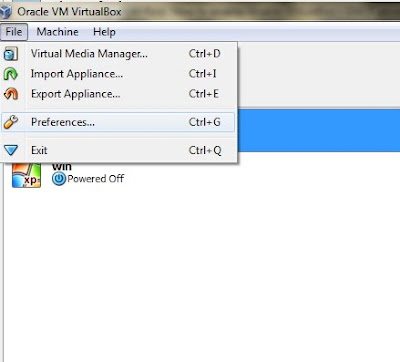
Now select the VirtualBox Host-only Ethernet adapter and edit it as shown below, then in the DHCP server tab un-check Enable server.

Now press OK twice and you should theoretically be done, but due to a bug in VBox the DHCP is not truly disabled till the time you restart the host machine (The machine on which VBox is running).
tks so much
ReplyDeletethank you...
ReplyDeleteSo how to disable dhcp ip permanently
Delete